Techie
Techie Question: How to change the content in a Samsung MagicInfo Lite schedule
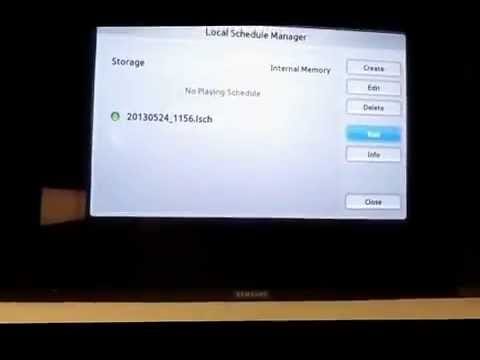
Using the built in Samsung MagicInfo Lite program? Here’s a quick video of how to change the scheduling and content of a playlist.
Here’s the steps to update the content in the playlist:
1. Press Magic Info button
2. Select Local Schedule Manager
3. Select the schedule – should have a grey button
4. Select stop
5. Select delete
6. Select Create
7. Select the time and choose default
8. Select Content and choose the new files
9. Select Done
10. Select Save
11. Select Run
12. Press Yes
LIKE WHAT YOU'VE READ?
When you subscribe you will also join other Digital Signage readers who receive our content right in their mailbox. Good luck!





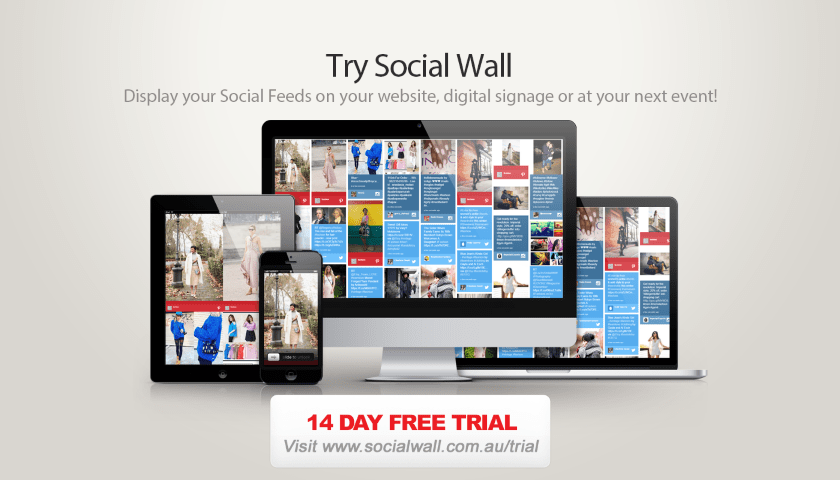
Comments (0)