News
How do we display the same content on multiple screens?
This is a question we get asked quite frequently, so we thought we’d share our knowledge and post an answer on our blog.
“How do we display the same content on multiple screens?”
Assuming only one digital signage player is being used, you can either use a Video Extender or a Video Splitter to display the same video content on multiple screens.
A Video Extender is a device which uses the networking infrastructure (CAT5 cabling) to extend a video signal. At the local end, where the digital signage player is located a video transmitter device converts the source of the video signal to CAT5. At the remote ends, where the screens are located a video receiver device converts the CAT5 signal back to video. Depending on the device type and model, the video transmitter may have 1 to 16 ports which means that 16 remote screens may receive the same content. With a distance of 300 metres (1000 feet) a video quality of 2048 x 1536 can be achieved. Now the video transmitters can be cascaded (3 in total) to achieve a distance of 900 metres.
For shorter distances (<65 metres) , a Video Splitter can be used to split the source signal into multiple outputs. The video splitter does not use CAT5 cabling but instead uses the various types of Video cables (VGA, DVI, HDMI, etc) to transmit the signal from the digital signage player to the screens. This device is generally cheaper than using the video extenders.
Visit our online shop portal website for more product information.
LIKE WHAT YOU'VE READ?
When you subscribe you will also join other Digital Signage readers who receive our content right in their mailbox. Good luck!





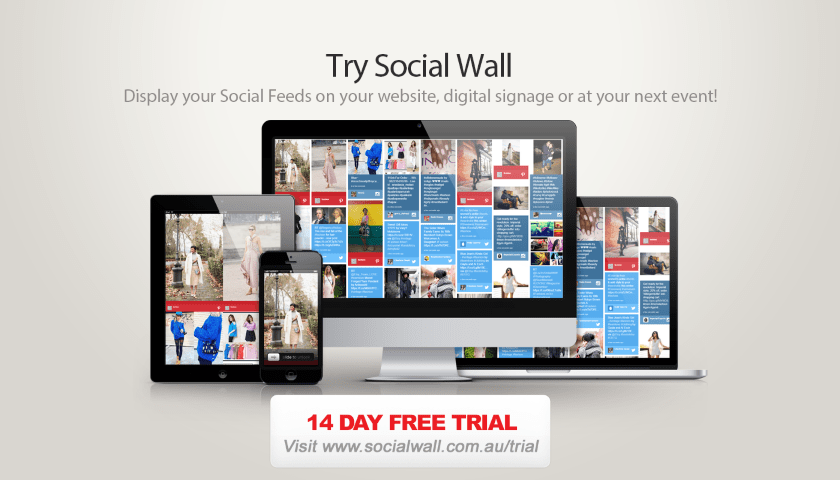
Comments (0)